Microsoft recently pushed an update for Windows 10 on August 30th (KB4512941) that has had some adverse side-effects. This update is supposed to address issues with games using spatial audio, your mouse cursor disappearing some text boxes using a touchscreen, blank tiles in your Start Menu, and many more.
Two interesting side effects that have been showing up lately are that the CPUs of workstations running this update will max out causing the machine to be sluggish to respond. This has been confirmed by Microsoft on their Twitter page @Windowsupdate:
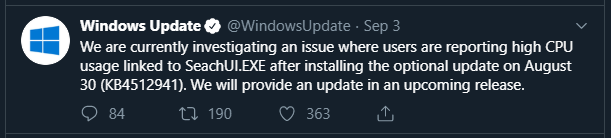
If you like the color red, the second unintended side effect has just the thing you’ve been looking for! It has been reported by many users is that their screens are turning orange or red after logging into Windows. Some users have reported that only screenshots are orange, but several reports are coming out that users with Lenovo workstations running the Vantage App are seeing what we are calling the Red Screen of Doom the most.
If you are affected by the Red Screen of Doom and are running the Lenovo Vantage App, just resetting all of its settings seems to fix it. If you are affected by this and are not running a Lenovo, uninstalling KB4512941 will likely fix the issue for you.
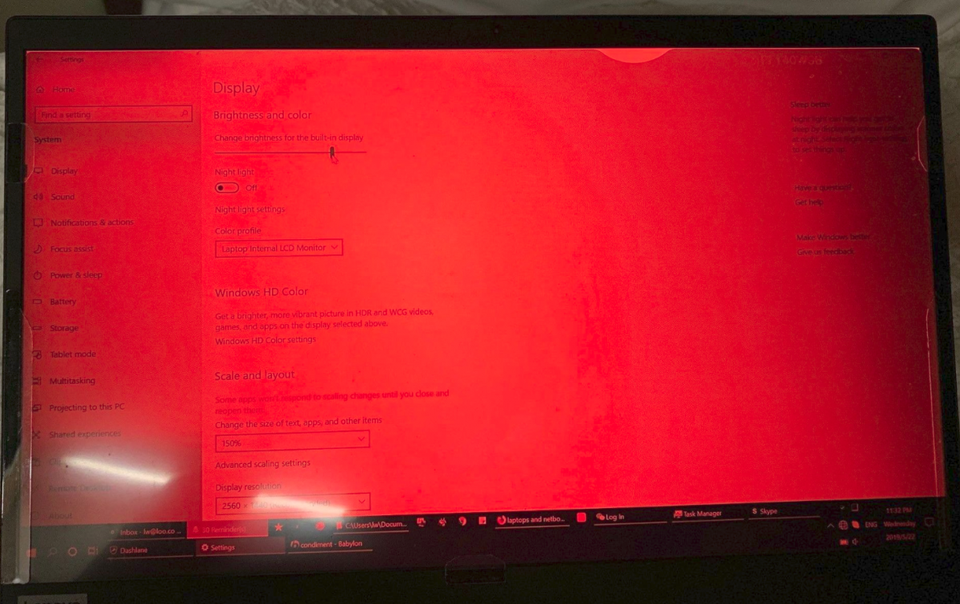
Using BITS for your Managed Services is one way to avoid keeping issues like this from happening! We keep all of our clients systems patched automatically, have removed KB4512941 from our approved patch list, and are proactively removing it from any systems it may have been pushed to. Once Microsoft provides a fix to the two fun side effects, we will put the patch back into production for our clients. Just one more reason to work with the IT Professionals at BITS!
If you would like to learn more about how we proactively keep your Computers, Network, and other systems protected, feel free to contact us!

